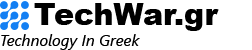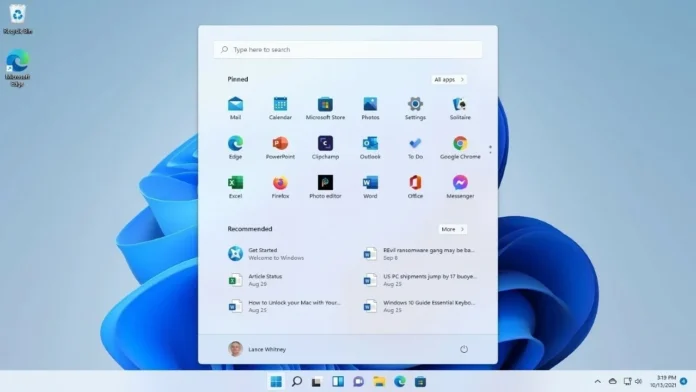Η Microsoft is testing a new way to push apps and services to its users Windows 11: advertisements on Start menu. This change, currently in beta, would place suggested apps and websites in the "Suggested" section of the Start menu.
Microsoft claims that these ads will help users discover useful apps from the Microsoft Store. However, many users may find this plugin annoying as it fills the Start menu with content they didn't ask for.
How to turn off ads in the Start menu of Windows 11
Fortunately, Microsoft gives users the ability to turn off these ads. Follow these steps:
- Open Windows 11 Settings.
- Go to the “Personalization” section and then select “Get Started”.
- Turn off the switch for “Show suggestions for tips, app offers, and more.”
What you need to know about ads in the Start menu
- This feature is currently in beta and is not available to all Windows 11 users.
- Applies only to Windows Insider Program users in the Beta channel and in the United States.
- If Microsoft receives enough negative feedback from users, it may not permanently integrate this feature into the final version of Windows 11.